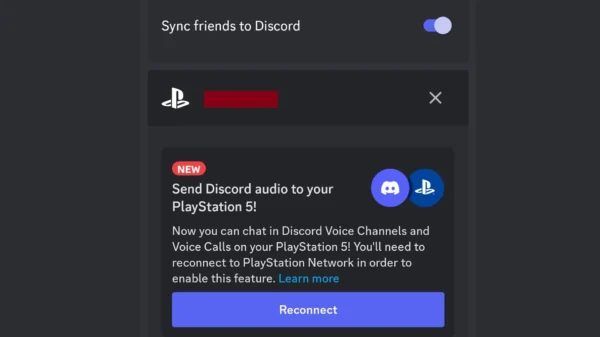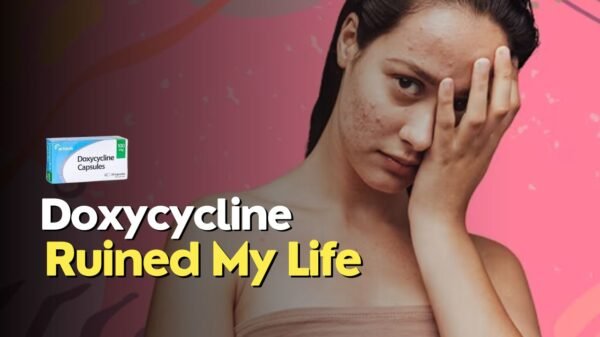In the ever-evolving landscape of digital television, staying updated with the latest platforms and services is crucial for an enhanced viewing experience. ITVX, the rebranded and revamped version of ITV Hub, stands as a significant player in the UK’s streaming service market, offering a vast array of content ranging from live TV to a rich library of on-demand shows and exclusive series. For Sky customers, integrating ITVX into their viewing ecosystem can unlock a new dimension of entertainment. This article serves as a comprehensive guide to navigating the process of accessing ITVX on Sky, ensuring that viewers can seamlessly enjoy the wealth of content ITVX has to offer.
Understanding ITVX
Before diving into the technicalities of accessing ITVX on Sky, it’s essential to grasp what ITVX brings to the table. Launched as an ambitious upgrade to the ITV Hub, ITVX prides itself on being a cutting-edge streaming platform that combines live television with an extensive on-demand content library. It promises viewers an immersive experience with its diverse range of programming, including dramas, comedies, documentaries, and more. Moreover, ITVX introduces an innovative approach to content release, with many shows being available in full seasons, allowing for binge-watching sessions that modern audiences adore.
The Synergy between ITVX and Sky
Sky, a leading telecommunications company in the UK, offers a comprehensive digital TV service that includes Sky Q and Sky Glass, among others. The integration of ITVX with Sky’s platform is a testament to the collaborative efforts of broadcasters and service providers to enhance user experience. This synergy ensures that Sky subscribers have effortless access to ITVX’s content, enriching their entertainment options without the need for additional hardware or subscriptions.
Step-by-Step Guide to Accessing ITVX on Sky
Accessing ITVX on Sky is a straightforward process, designed to ensure that viewers can quickly dive into their desired content. Here’s a detailed walkthrough to get you started:
For Sky Q Users:
- Ensure Your Sky Q Box is Connected to the Internet: A stable internet connection is crucial for accessing ITVX’s on-demand content. Make sure your Sky Q box is connected to your home Wi-Fi or via an Ethernet cable.
- Navigate to the ITVX App: On your Sky Q homepage, scroll down to the ‘Apps’ section. Here, you’ll find the ITVX app alongside other streaming services. If it’s your first time using ITVX, you might need to download the app, which is a quick and easy process.
- Log In or Sign Up: If you already have an ITVX account, simply log in with your credentials. New users will need to sign up, which can be done directly through the app or on the ITVX website.
- Start Streaming: Once logged in, you’re ready to explore and enjoy the vast array of content available on ITVX, from live channels to on-demand shows and exclusive premieres.
For Sky Glass Users:
- Activate Your Sky Glass: Ensure your Sky Glass is set up and connected to your internet service.
- Access ITVX through the Unified Interface: Sky Glass offers a seamless interface that integrates content from multiple services, including ITVX. You can access ITVX content directly through the ‘Shows’ or ‘Guide’ sections without needing to launch a separate app.
- Voice Command for Ease: Utilize the Sky Glass remote’s voice command feature by saying “Launch ITVX” or asking for a specific ITVX show, making your content more accessible than ever.
- Enjoy Personalized Recommendations: Sky Glass curates content across all available services, including ITVX, providing personalized recommendations based on your viewing habits.
Troubleshooting Common Issues
While accessing ITVX on Sky is generally a smooth process, users might occasionally encounter issues. Common problems include connectivity issues, app malfunctions, or login troubles. In such cases, restarting your Sky box, checking your internet connection, or reinstalling the ITVX app can often resolve these glitches. For persistent problems, contacting Sky or ITVX support can provide a more tailored solution.
Enhancing Your Viewing Experience
To make the most out of ITVX on Sky, consider fine-tuning your setup for an optimal viewing experience. This can include adjusting your TV’s picture settings, upgrading your internet plan for uninterrupted streaming, or investing in quality sound systems to elevate the audio experience of ITVX’s diverse content.
Conclusion
Integrating ITVX with Sky’s digital TV service opens up a world of entertainment possibilities, from live TV to a treasure trove of on-demand content. By following the straightforward steps outlined in this guide, Sky customers can effortlessly enjoy everything ITVX has to offer. Whether you’re a fan of gripping dramas, laugh-out-loud comedies, or insightful documentaries, ITVX on Sky ensures that your next favorite show is just a few clicks away. Embrace this synergy of content and convenience, and transform your viewing experience into something truly special.