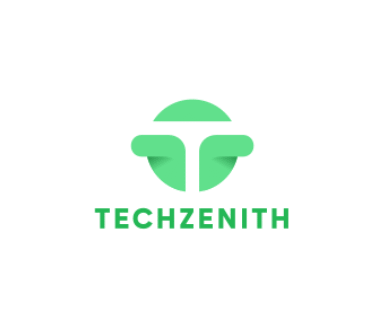The acronym “PUP” stands for “potentially unwanted program”.
McAfee’s virus scan and similar software will pop up, identifying information when a PUP is encountered,d and ask for your permission to remove it.
The types of programs most frequently assigned PUP status are spyware and adware, though viruses also fall into this category.
Spyware and adware are both installed on your hard drive without your knowledge. Visiting a site that requires a login can often begin the download process, as can online shopping.
Spyware vs. Adware
Spyware is a small executable program that reports back to the sender which sites you visit as you use the internet. This information can then be used to target your email address for advertisers.
Adware is another small executable that will cause pop-ups and pop-unders to appear on your screen as you move about the web.
Controlling and Removing PUPs
Most virus protection software will identify PUPs and remove them. This approach is most effective against viruses and newly downloaded adware and spyware. For PUPs that have been in residence on your hard drive for some time, software specifically targeting those types is more effective. It is wise to completely remove the PUPs even if your software is configured to quarantine for a time before deletion. A PUP that is allowed to remain in place will often become difficult or impossible to remove. One popular free download site has been known to introduce PUPs that cannot be removed without fatally crashing the hard drive.
How Do PUPs Get on Your Computer?
PUPs usually sneak onto your system during the installation of free software. They’re often hidden in the “Custom” or “Advanced” installation settings. If you’re clicking “Next” without reading, you’re likely allowing extra software to install.
Other ways PUPs spread include:
-
Fake download buttons
-
Deceptive online ads
-
Email attachments
-
Torrents and pirated software
Are PUPs Dangerous?
Although many PUPs don’t pose a direct threat like malware, they can:
-
Collect personal information
-
Slow down your system
-
Interrupt your browsing experience
-
Weaken system security
Over time, multiple PUPs can open the door to more serious infections or compromise your privacy.
How to Remove PUPs from Your Device
Cleaning your device of PUPs is essential for performance and security. Here’s how:
1. Uninstall Suspicious Programs
Go to your system’s control panel or settings and manually remove unknown applications.
2. Use Reputable Anti-Malware Tools
Tools like Malwarebytes, HitmanPro, and AdwCleaner specialize in detecting and removing PUPs.
3. Reset Your Browser Settings
Many PUPs hijack your browser. Resetting your browser can remove unwanted extensions and default search engines.
4. Avoid Installing Software from Untrusted Sources
Only download apps from official websites or trusted app stores.
5. Always Use Custom Installation
During installations, opt for “Custom” or “Advanced” setup to uncheck unwanted offers.
How to Prevent PUPs in the Future
-
Install a browser extension that blocks known malicious domains.
-
Use real-time protection antivirus software.
-
Regularly update your software and operating system.
-
Educate yourself on phishing and deceptive advertising tactics.
Final Thoughts
PUPs may not be as threatening as viruses or ransomware, but they can still degrade your digital experience and leave you vulnerable. Understanding the difference between PUPs, spyware, and adware is your first defense. Regular scans, cautious installation habits, and trusted security tools will help you keep your system clean and your data safe.