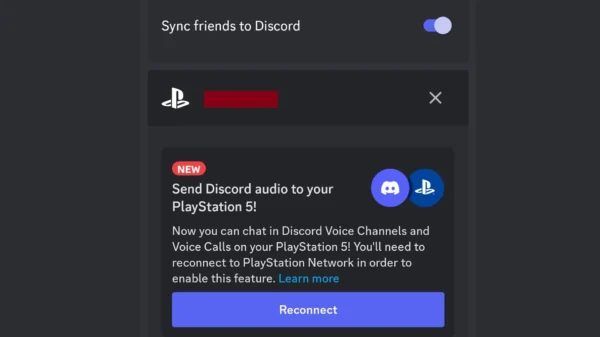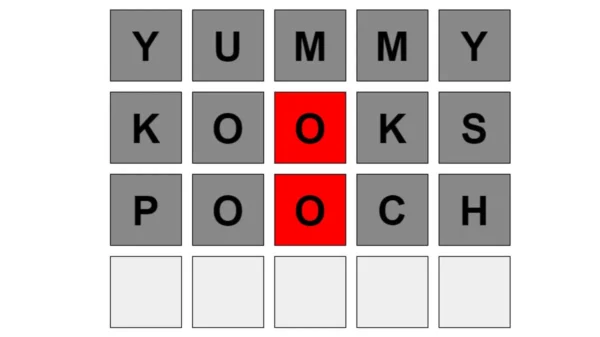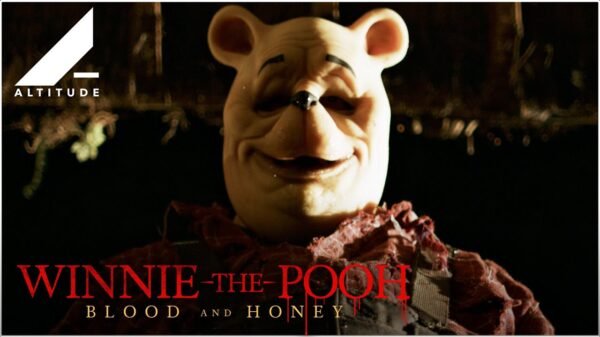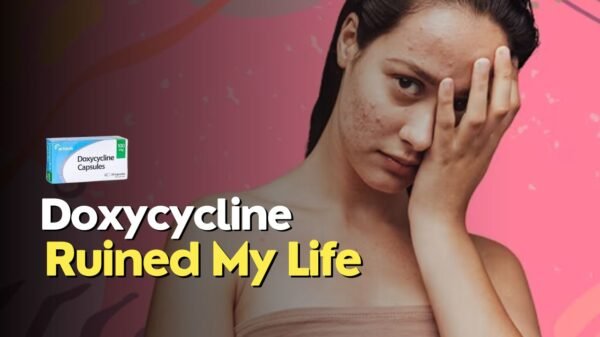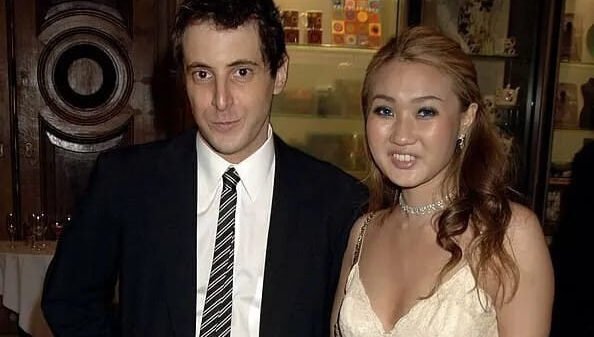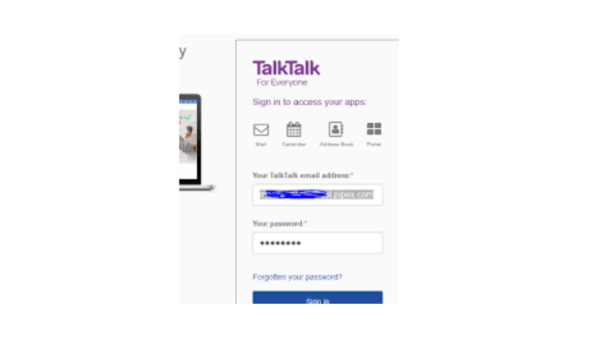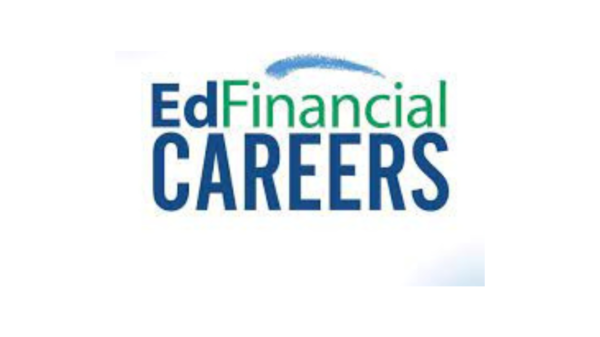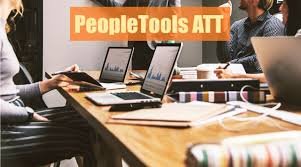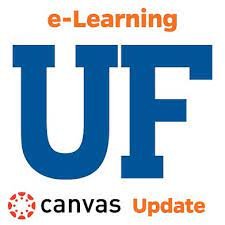University of Florida (UF) Canvas is a powerful learning management system (LMS) used extensively by students and faculty at the University of Florida. As the primary platform for online and blended courses, Canvas provides an array of tools designed to enhance educational experiences and streamline course management. This guide delves into the features of UF Canvas, offers tips for maximizing its potential, and discusses its impact on the educational landscape at UF.
Understanding Canvas
Canvas is an innovative LMS that facilitates interactive teaching and learning through its user-friendly interface. It supports a range of educational activities, including course material distribution, assignment submissions, discussions, and grading. The platform is known for its reliability and flexibility, accommodating various teaching styles and learning needs.
Key Features
- Course Management: Instructors can easily create, manage, and modify course content, including syllabi, lecture notes, and multimedia resources.
- Communication Tools: Features like announcements, messages, and discussion boards allow for effective communication between instructors and students.
- Assessments and Grades: Canvas supports multiple assessment methods, from quizzes to peer-reviewed assignments, and provides a comprehensive grading system.
- Integrations: It integrates seamlessly with numerous educational tools and apps, enhancing its functionality and adaptability.
Navigating UF Canvas
For new users at UF, navigating Canvas can seem daunting. However, its intuitive design ensures that students and faculty can quickly become proficient in using its features.
Getting Started
Upon logging in, users are greeted by the Dashboard, which displays current courses and important notifications. The sidebar provides quick access to courses, grades, calendar, and inbox, ensuring that all essential tools are just a click away.
Course Interaction
Within each course, the interface is divided into several sections:
- Modules: Organized by week or topic, modules may contain lectures, readings, and activities.
- Assignments: This section lists all coursework and due dates.
- Discussions: A forum for students to interact and discuss course material.
- Grades: Students can view their progress and receive feedback on assignments.
Tips for Maximizing the Use of UF Canvas
Leveraging the full potential of Canvas can significantly enhance both teaching and learning experiences. Here are some tips for getting the most out of the platform:
For Students
- Stay Organized: Use the calendar and to-do list features to keep track of assignments and deadlines.
- Engage Actively: Participate in discussions and utilize collaboration tools to enhance learning and interaction.
- Utilize Mobile Apps: Canvas offers mobile apps that provide convenient access to course materials and notifications on the go.
For Instructors
- Enhance Engagement: Incorporate interactive tools such as quizzes and discussion boards to stimulate student engagement.
- Provide Timely Feedback: Use the SpeedGrader feature to efficiently grade assignments and provide constructive feedback.
- Customize Learning Paths: Utilize the MasteryPaths feature to create personalized learning experiences based on student performance.
Impact of UF Canvas on Education at UF
Canvas has transformed the educational landscape at the University of Florida by facilitating more dynamic, flexible, and student-centered learning environments. Its impact is evident in the increased accessibility of educational resources, improved student-faculty interactions, and enhanced ability to track academic progress.
Benefits for the UF Community
- Accessibility: Students can access materials anytime and anywhere, accommodating diverse learning preferences and schedules.
- Collaboration: Enhanced collaboration tools foster a more interactive learning environment.
- Inclusivity: Features like the accessibility checker ensure that all students can engage with course content.
Challenges and Solutions
While UF Canvas offers numerous advantages, users may encounter challenges such as navigating the extensive features or dealing with technical issues. To address these challenges, UF provides various support resources, including online tutorials, helpdesk support, and user forums, ensuring that everyone can effectively utilize Canvas.
Conclusion
UF Canvas is a cornerstone of the educational framework at the University of Florida, embodying the institution’s commitment to leveraging technology to enhance learning outcomes. By understanding and utilizing the full scope of Canvas’s features, students and faculty can significantly enrich their educational experience. With ongoing updates and community support, Canvas continues to evolve, promising to meet the future needs of UF’s vibrant academic community.