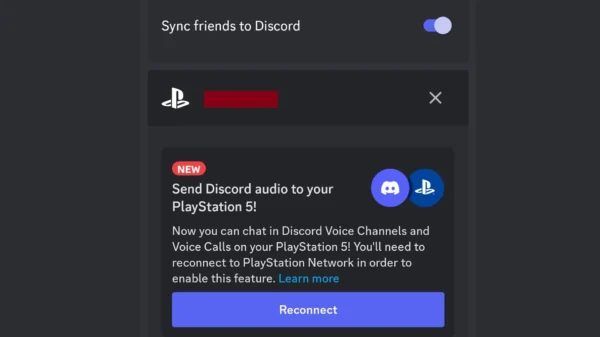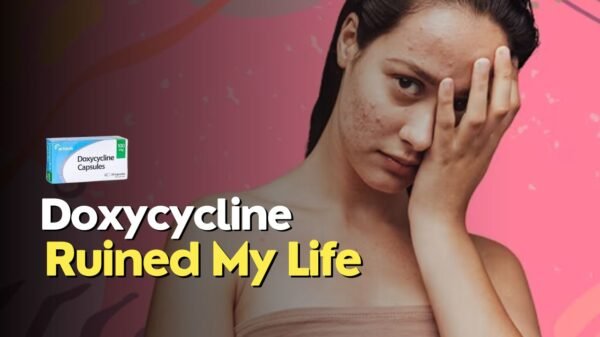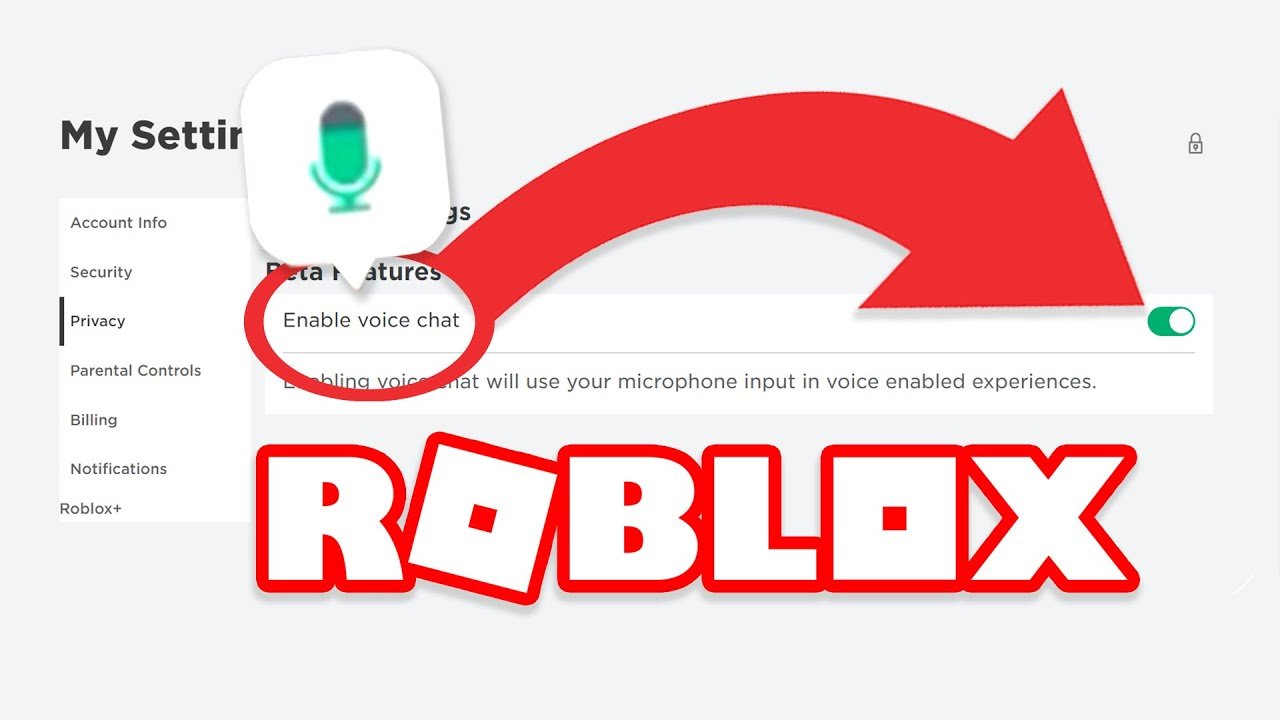Roblox is an expansive online platform that allows users to create, share, and play games created by other users. It’s a universe of its own, with endless possibilities and millions of users from around the globe. One feature that has been highly requested and discussed within the community is voice chat. Voice chat adds a new dimension to online gaming, allowing for real-time communication, which can enhance gameplay, collaboration, and social interactions. In this article, we’ll explore how to enable and use voice chat on Roblox, ensuring you can connect with friends and other players more intimately.
Understanding Roblox Voice Chat
Before diving into the steps to enable voice chat, it’s crucial to understand what Roblox voice chat is and how it works. Roblox introduced a voice chat feature known as “Spatial Voice” that allows users to communicate with others in a more immersive way. Unlike traditional voice chat that transmits your voice across the entire game, Spatial Voice replicates real-life conversations, where the audio comes from the direction of the speaker’s avatar, and the volume decreases as you move away from the source.
Eligibility and Safety
Roblox takes its community’s safety seriously, especially considering its large younger audience. To access voice chat, users must be 13 years or older, which is in line with the platform’s commitment to providing a safe environment for all ages. Furthermore, Roblox has implemented a robust age verification process to ensure that the feature is only available to the appropriate age group. This process is a crucial step in maintaining a safe and welcoming environment for all players.
Enabling Voice Chat on Roblox
Getting voice chat set up on Roblox is a straightforward process, but it requires a few steps to ensure everything is in place for a smooth experience.
Step 1: Age Verification
The first step to accessing voice chat on Roblox is to verify your age. This is a mandatory requirement, as Roblox uses this process to ensure that the feature is not accessible to users under the age of 13. To verify your age, you’ll need to provide a valid form of ID and go through a quick verification process via the Roblox app.
Step 2: Privacy and Safety Settings
Once your age is verified, you’ll need to adjust your privacy and safety settings to enable voice chat. This is an important step, as it allows you to control who can communicate with you through voice chat, ensuring a comfortable and secure gaming experience. Roblox offers various settings that let you customize your interaction level, from open communication with everyone to more restricted settings that limit interactions to friends only.
Step 3: Setting Up Your Device
After adjusting your settings, the next step is to ensure your device is properly set up for voice chat. This includes having a working microphone and possibly headphones for the best experience. Roblox’s voice chat is designed to work seamlessly across different devices, but it’s always a good idea to test your setup before diving into a game.
Tips for Using Voice Chat Effectively
With voice chat enabled, you’re all set to start communicating with other players. However, there are a few tips to keep in mind to ensure a positive and effective communication experience.
Be Mindful of Your Surroundings
When using voice chat, it’s essential to be aware of your in-game surroundings and the people you’re communicating with. Remember that your voice can be heard by others around your avatar, so it’s crucial to use voice chat respectfully and appropriately.
Use Push-to-Talk
To avoid background noise and ensure clear communication, consider using the push-to-talk feature if available. This feature allows you to control when your microphone is active, reducing the chance of unintended noise disrupting your gaming experience.
Report and Block Inappropriate Use
Roblox provides tools to report and block users who misuse the voice chat feature. If you encounter someone using voice chat inappropriately, don’t hesitate to use these tools. It helps maintain a safe and enjoyable environment for everyone on the platform.
Conclusion
Voice chat on Roblox opens up new possibilities for interaction and gameplay. By following the steps outlined in this article, you can enable this feature and enjoy a more immersive and connected gaming experience. Remember to use voice chat responsibly, respecting other players and the community guidelines. With these tips and guidelines, you’re ready to explore the vast world of Roblox with a new level of communication.