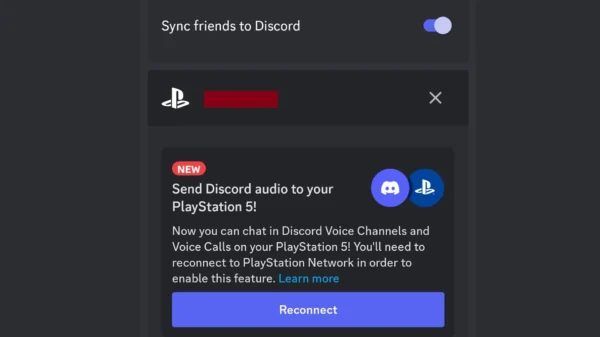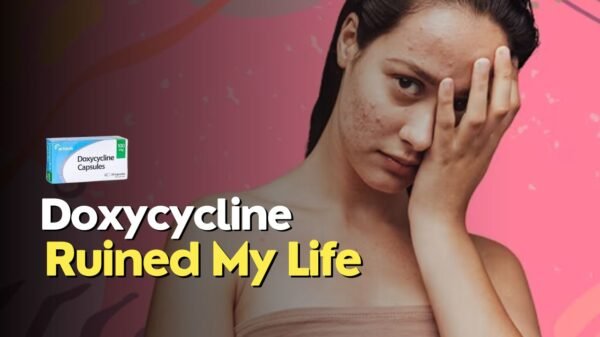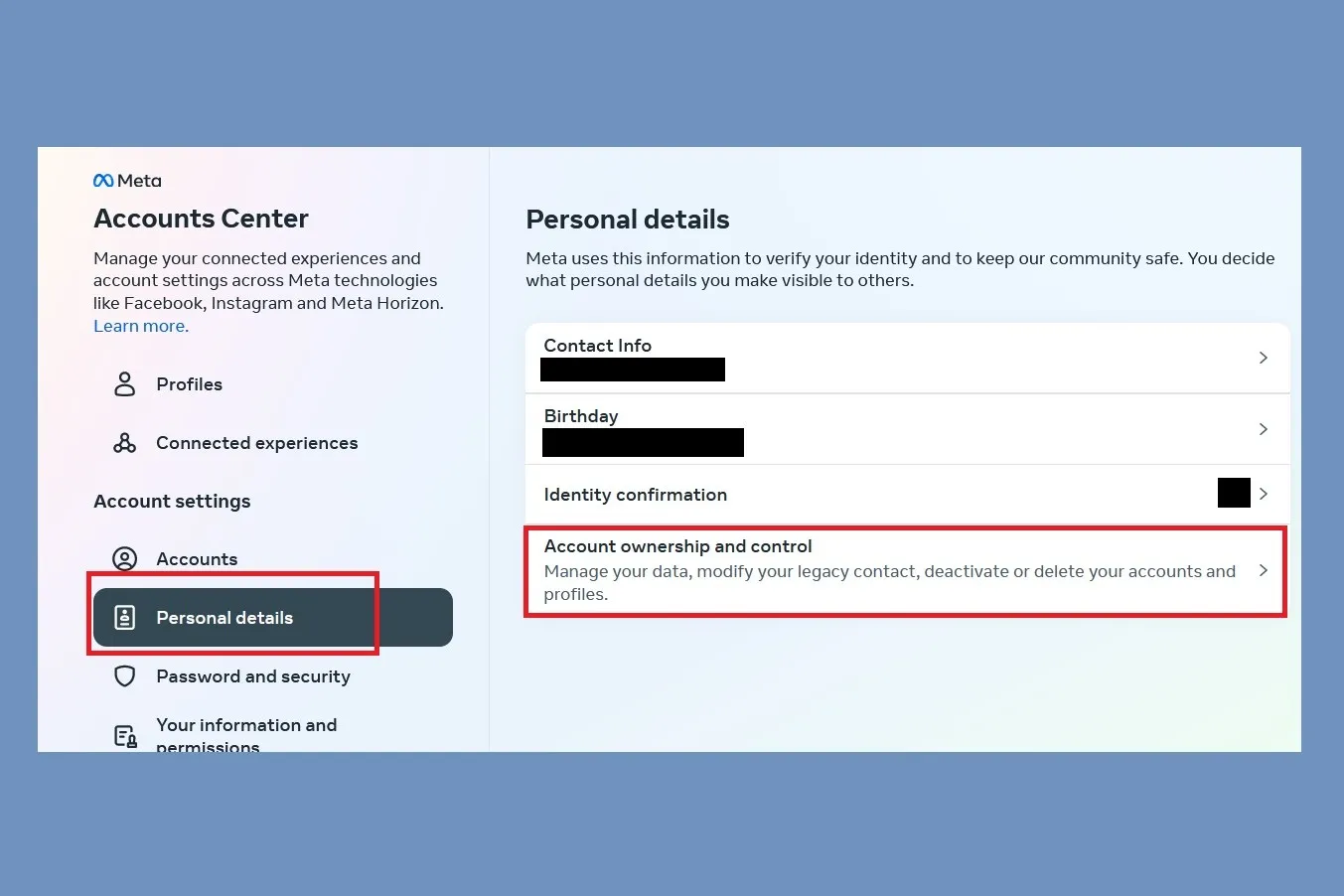In the era of constant connectivity, taking a break from social media can be a refreshing change. Whether it’s to focus on mental well-being, productivity, or personal reasons, deactivating your Instagram account allows you a hiatus without permanently losing your profile, photos, comments, and likes. This comprehensive guide will navigate you through the process of deactivating your Instagram account, ensuring a smooth transition to your social media break.
Understanding Deactivation vs. Deletion
Before proceeding with deactivation, it’s crucial to distinguish between deactivating and deleting your Instagram account. Deactivation is temporary; you can reactivate your account anytime by logging back in. Your profile, photos, comments, and likes become invisible to other users but are not erased. On the other hand, deleting your account is permanent, removing all your content irreversibly. If you’re considering a break but not a full goodbye, deactivation is the way to go.
Preparing for Deactivation
Prior to deactivating your Instagram account, consider informing close friends or followers about your break, especially if you use the platform for significant communication. This preemptive step prevents concerns or confusion about your sudden absence. Additionally, review any accounts (e.g., apps or services) linked to your Instagram to ensure your access remains unaffected. Once ready, proceed to the deactivation steps, which can only be done through a web browser, not the app.
Step-by-Step: How to Deactivate Your Instagram Account
Deactivating your Instagram account cannot be done directly through the app and must be done via a web browser on a desktop or mobile device. Here’s how:
- Log In to Instagram on a Web Browser: Open your preferred web browser, go to Instagram.com, and log in with your credentials.
- Access Your Profile: Click on your profile picture in the top right corner, then click on ‘Profile’, followed by ‘Edit Profile’.
- Scroll Down to ‘Temporarily Disable My Account’: At the bottom right of the ‘Edit Profile’ page, you’ll find the option ‘Temporarily disable my account’. Click on it.
- Choose a Reason for Deactivation: Instagram will ask why you’re disabling your account. Select an option from the dropdown menu.
- Re-enter Your Password: For security reasons, you’ll be prompted to re-enter your password.
- Confirm Deactivation: After re-entering your password, the option to temporarily disable your account will become available. Click on it, and your account will be deactivated.
After Deactivation: What Happens Next?
Once your Instagram account is deactivated, your profile, photos, likes, and comments will be hidden from other users, but not deleted. If you decide to return, simply log back in with your username and password to reactivate your account. It’s a seamless process that restores your profile to its previous state.
Reactivating Your Instagram Account
Reactivating your account is as straightforward as logging back in. However, note that Instagram might require a few hours or sometimes a day to fully restore your profile. If you encounter issues, wait a bit and try again. Instagram’s support team can assist with any persistent problems.
Conclusion: Embracing a Digital Detox with Ease
Deactivating your Instagram account is a straightforward process that can significantly contribute to a healthier digital life. Whether you need a short break or an extended hiatus, understanding how to deactivate your account empowers you to control your social media consumption. Remember, your well-being takes precedence, and taking steps to ensure it is always a worthwhile endeavor.
Read Also: MyFlixer Unleashed: Stream Free Movies & TV Shows Safely