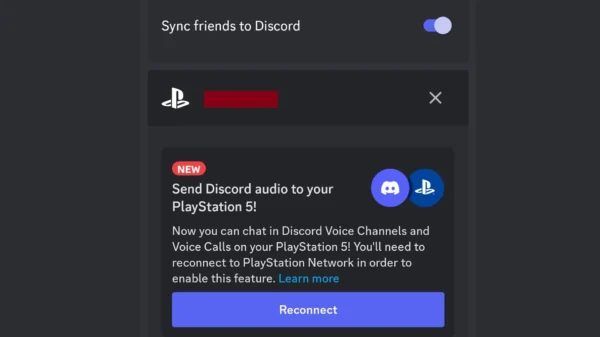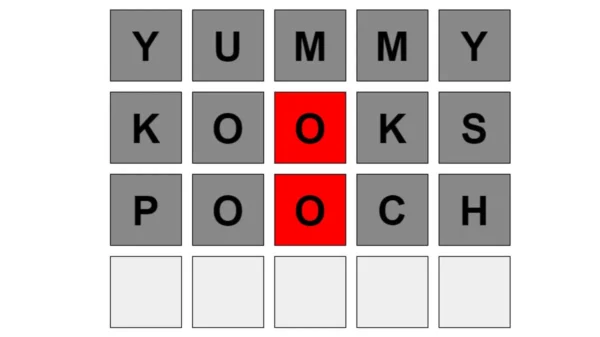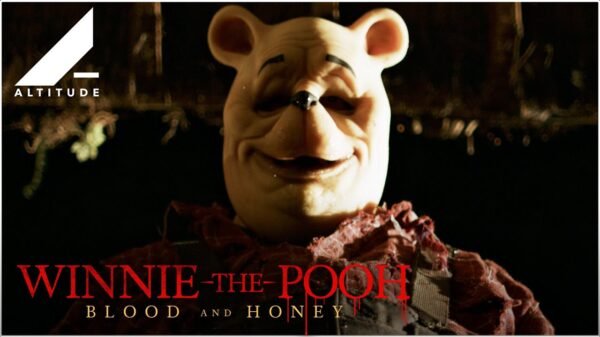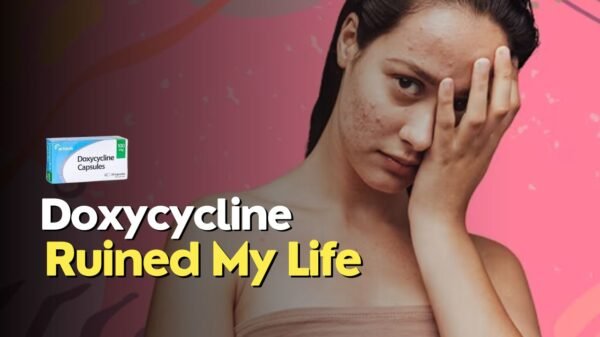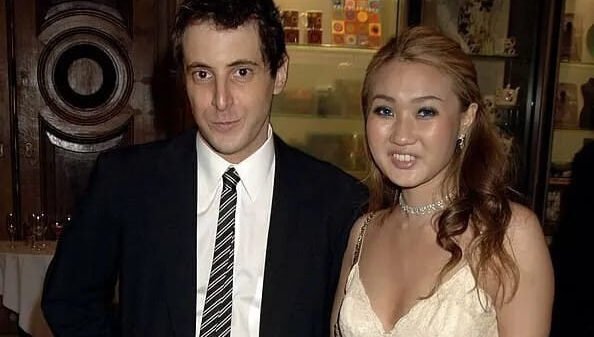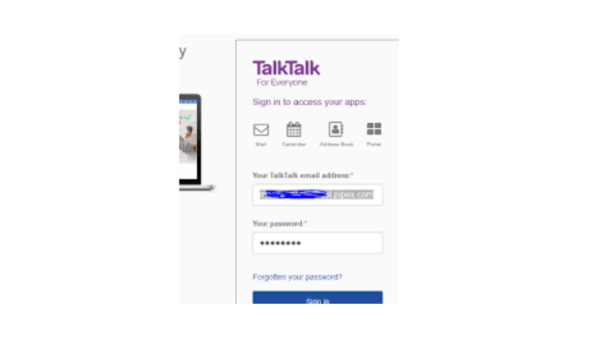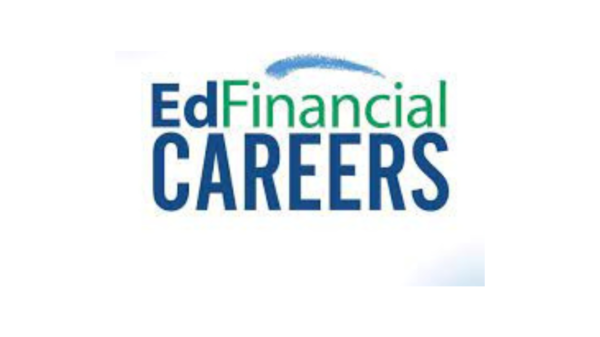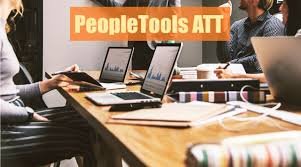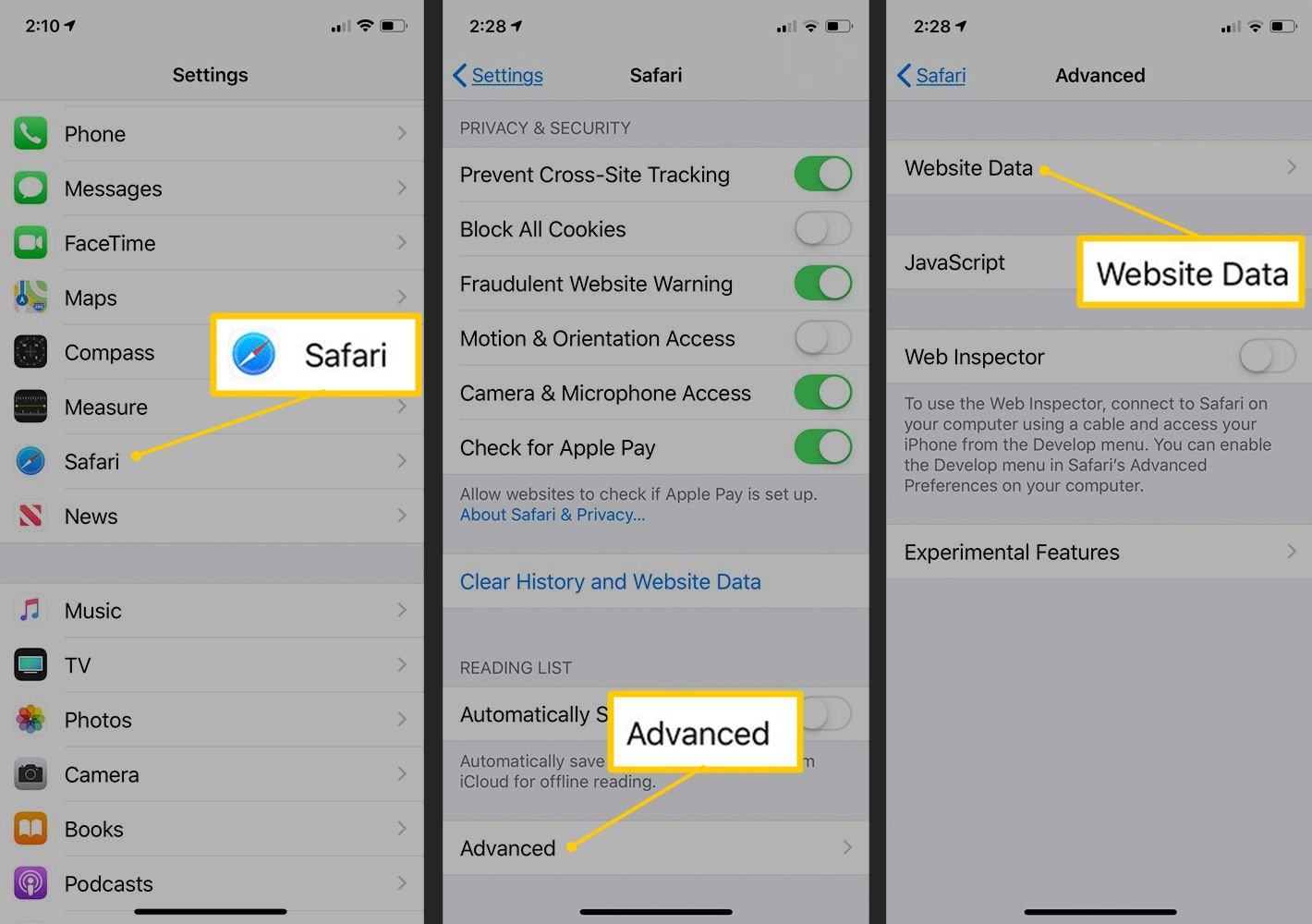In an era dominated by digital interactions, our iPhones have become more than just communication tools; they are gatekeepers to our online presence. With every website visit, cookies accumulate, tracking our preferences, login details, and browsing habits. While these tiny data files enhance our web experience, over time, they can clutter our devices and compromise privacy. Understanding how to clear cookies on your iPhone is not just about freeing up storage space; it’s about taking control of your digital footprint. This comprehensive guide will navigate you through the process, ensuring your iPhone runs efficiently while safeguarding your online privacy.
Understanding Cookies: The Basics
Before diving into the “how,” it’s crucial to grasp the “what.” Cookies are small text files created by websites you visit. They make your online experience smoother by saving browsing information. With cookies, sites can keep you logged in, remember your site preferences, and provide locally relevant content. However, not all cookies are benign. Some track your activities across multiple sites, creating a detailed profile of your online behavior.
Why Clear Cookies on Your iPhone?
Clearing cookies on your iPhone is not just about reclaiming storage space; it’s a multifaceted decision. Primarily, it enhances your device’s performance and speeds up browsing by removing outdated or unnecessary data. More importantly, it’s a significant step towards protecting your privacy. By clearing cookies, you prevent advertisers and other third parties from tracking your online activities. Additionally, it can resolve issues related to website functionality, as outdated or corrupt cookies can sometimes cause sites to load improperly.
Step-by-Step Guide to Clearing Cookies
Accessing Safari Settings
The journey to clear cookies begins in your iPhone’s settings, as Safari, Apple’s built-in web browser, is often the primary source of these files. To start, open the “Settings” app, scroll down, and tap on “Safari.” This section houses various options related to web browsing, including your cookie management tools.
Clearing Cookies and Website Data
Within the Safari settings, look for the “Clear History and Website Data” option. Tapping on this will remove not only cookies but also your browsing history and cached files. It’s a clean sweep that can significantly enhance your device’s performance and privacy. Be mindful, though, that this action cannot be undone. Once cleared, the data is permanently erased from your iPhone.
Advanced Cookie Management
For those who prefer a more granular approach, Safari’s settings offer advanced options. Under “Advanced” at the bottom of the Safari settings menu, you can find “Website Data.” This area allows you to see which sites have stored data on your device. From here, you can delete data from individual sites without clearing everything. This selective approach is particularly useful if you want to maintain certain preferences or login details.
Managing Cookies in Other Browsers
If you use a browser other than Safari, like Chrome or Firefox, the process differs slightly. Each browser has its own settings and methods for managing cookies. Generally, you’ll find these options within the app’s settings, often under “Privacy” or a similar section. While the terminology might vary, the essence remains the same: look for options to clear browsing data or cookies and follow the prompts.
The Impact of Clearing Cookies
Clearing cookies from your iPhone is a double-edged sword. On one hand, it enhances privacy and performance. On the other, it might slightly inconvenience your browsing experience. Once cookies are cleared, websites will no longer remember you. This means re-entering login details, resetting preferences, and sometimes encountering more generic advertisements. Weighing these pros and cons is essential in deciding how frequently and extensively to clear cookies.
Best Practices for Managing Cookies
Regular maintenance is key to managing cookies effectively. Consider setting a schedule to clear cookies periodically, based on your browsing habits. For enhanced privacy, explore your browser’s privacy settings. Options like “Do Not Track” or using private browsing modes can limit cookie accumulation. Additionally, be selective about which sites you allow to save cookies, focusing on those you trust and visit frequently.
Conclusion: Balancing Convenience and Privacy
Understanding how to clear cookies on your iPhone is more than a technical skill; it’s about balancing convenience and privacy in the digital age. Regularly managing cookies ensures your device runs smoothly and your personal information remains secure. By following this guide, you can navigate the complexities of digital cookies, making informed decisions that align with your privacy values and browsing needs.
In the digital ecosystem, where data is as valuable as currency, taking control of your digital footprint is not just advisable; it’s imperative. Clearing cookies might seem like a small step, but it’s a significant move towards safeguarding your online presence. As we continue to integrate our lives with our devices, understanding and managing these seemingly minor details can make a substantial difference in our digital well-being.