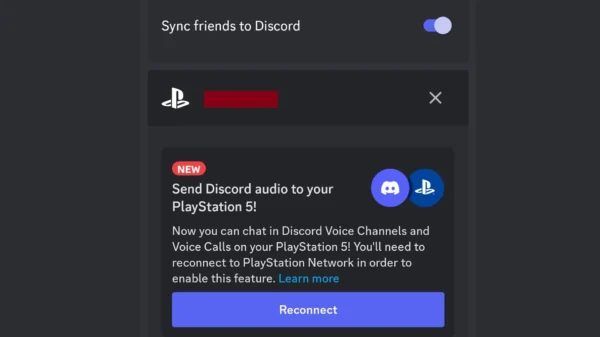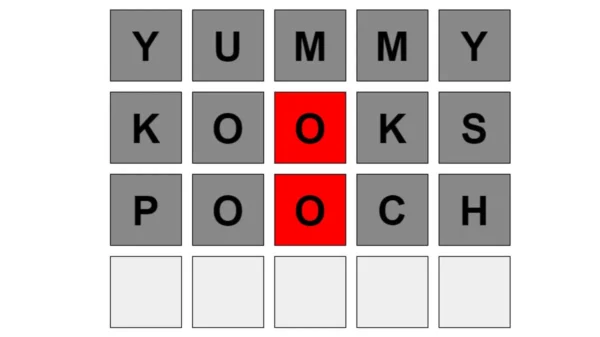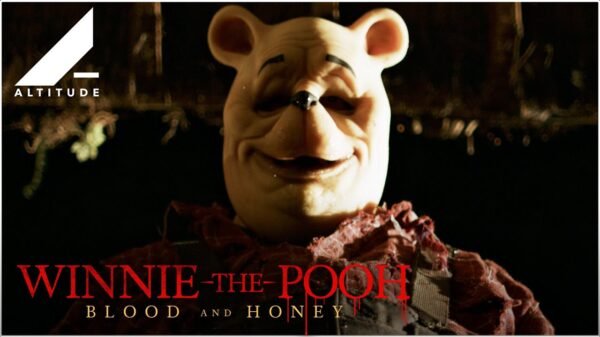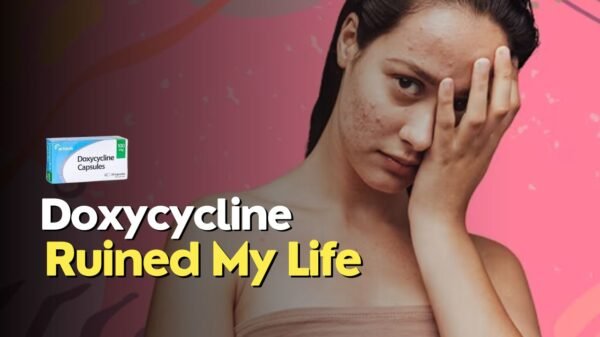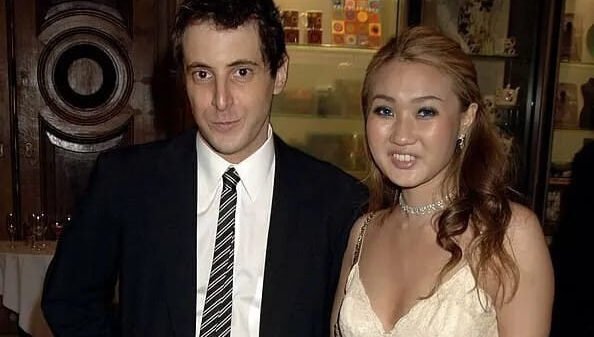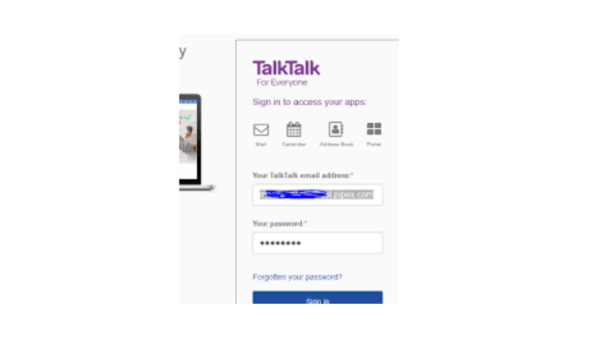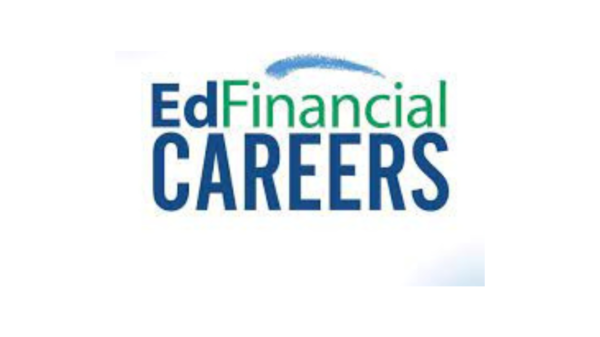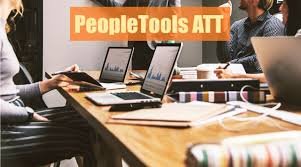In today’s fast-paced digital world, services like Kindle Unlimited offer a library of books at our fingertips, catering to the voracious reader’s insatiable appetite. However, there may come a time when you need to part ways with this service, whether for financial reasons, a lack of use, or simply because you’re exploring other reading platforms. Whatever your reason, canceling Kindle Unlimited is straightforward, but knowing the exact steps and implications can make the process smoother. This comprehensive guide will walk you through how to cancel Kindle Unlimited, ensuring you can make an informed decision without any lingering doubts.
Understanding Kindle Unlimited
Before diving into the cancellation process, let’s briefly touch on Kindle Unlimited. Launched by Amazon, Kindle Unlimited is a subscription service that offers unlimited access to a wide range of eBooks, audiobooks, and magazines. For a fixed monthly fee, subscribers can explore many genres, authors, and exclusive titles. It’s a haven for book lovers, providing the convenience of digital reading across multiple devices.
The Benefits of Kindle Unlimited
- Access to Over 1 Million Titles: Kindle Unlimited boasts an expansive library from bestsellers to hidden gems.
- Cross-Device Compatibility: Read on your Kindle device, smartphone, or tablet using the Kindle app.
- Unlimited Reading: Dive into as many books as you wish without limitations.
- Audiobooks Access: Enjoy a selection of audiobooks alongside your reading.
Understanding these benefits is crucial as it frames the value you assess when considering cancellation.
How to Cancel Kindle Unlimited
Canceling Kindle Unlimited is a straightforward process that can be completed in just a few steps. However, it’s important to note that once your subscription ends, you’ll lose access to any titles you’ve borrowed. Ensure you’ve finished any must-read books or make notes of titles you wish to explore in the future outside of the service.
Step-by-Step Guide to Cancellation
- Navigate to Amazon’s Website: Log into your Amazon account on a web browser. It’s more manageable on a computer or tablet for easier navigation.
- Access Your Memberships and Subscriptions: Look for the “Accounts & Lists” drop-down menu near the top right corner of the Amazon homepage. Select “Memberships & Subscriptions” to view your current Amazon subscriptions.
- Find Kindle Unlimited: Within your subscriptions list, locate Kindle Unlimited. This page will display your subscription details, including the next billing date.
- Choose to Cancel: Click on “Cancel Kindle Unlimited Membership.” Amazon will likely ask for confirmation and may offer to remind you closer to your renewal date instead of immediate cancellation.
- Confirm Cancellation: If you’re sure, proceed to confirm the cancellation. Amazon will then provide a date, indicating when your access to Kindle Unlimited will officially end.
Things to Consider Before Cancelling
- Access to Borrowed Titles: Remember, you’ll lose access to your borrowed books after cancellation.
- Billing Cycle: Understand your billing cycle to avoid unexpected charges. Canceling mid-cycle does not offer a prorated refund.
- Future Subscription Offers: Watch for future promotions or changes in the Kindle Unlimited library that might entice you to re-subscribe.
After Cancelling Kindle Unlimited
Post-cancellation, you might wonder what comes next, especially in terms of your reading habits and options.
Exploring Alternatives
Several alternatives to Kindle Unlimited might suit your reading preferences:
- Local Library eBooks: Many local libraries offer free eBook lending services.
- Other Subscription Services: Explore other eBook subscription services like Scribd or Audible for audiobooks.
- Purchasing Books: Sometimes, buying books can be more economical, especially if you read selectively.
Rejoining Kindle Unlimited
If you decide to return to Kindle Unlimited, rejoining is as simple as cancellation. Log back into your Amazon account, navigate to Kindle Unlimited, and select the option to join or renew your subscription. This flexibility ensures that readers can always come back if they miss the vast library and convenience of Kindle Unlimited.
Conclusion
Canceling Kindle Unlimited is a personal decision influenced by various factors, from financial considerations to changing reading habits. You can ensure a hassle-free cancellation process by following the detailed steps outlined in this guide. Remember, the world of books is vast and filled with alternatives that can cater to your reading preferences. Whether you’re exploring other subscription services or returning to physical books, the important thing is to continue indulging in the joy of reading.