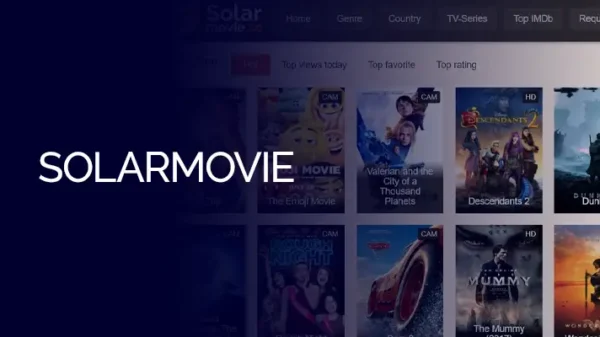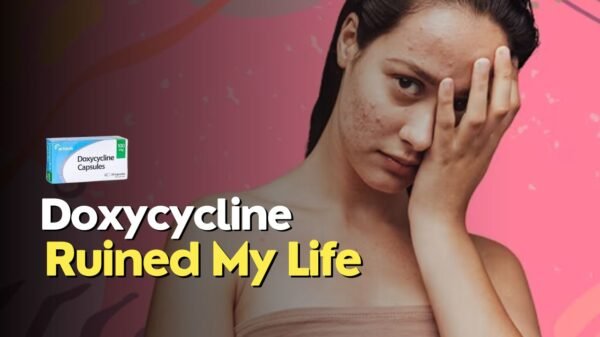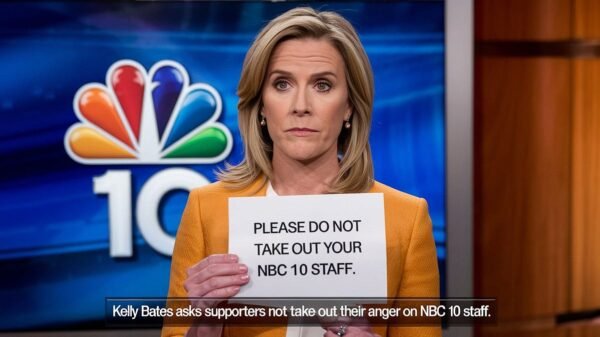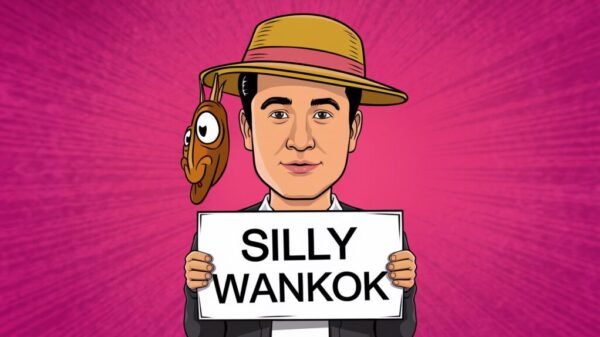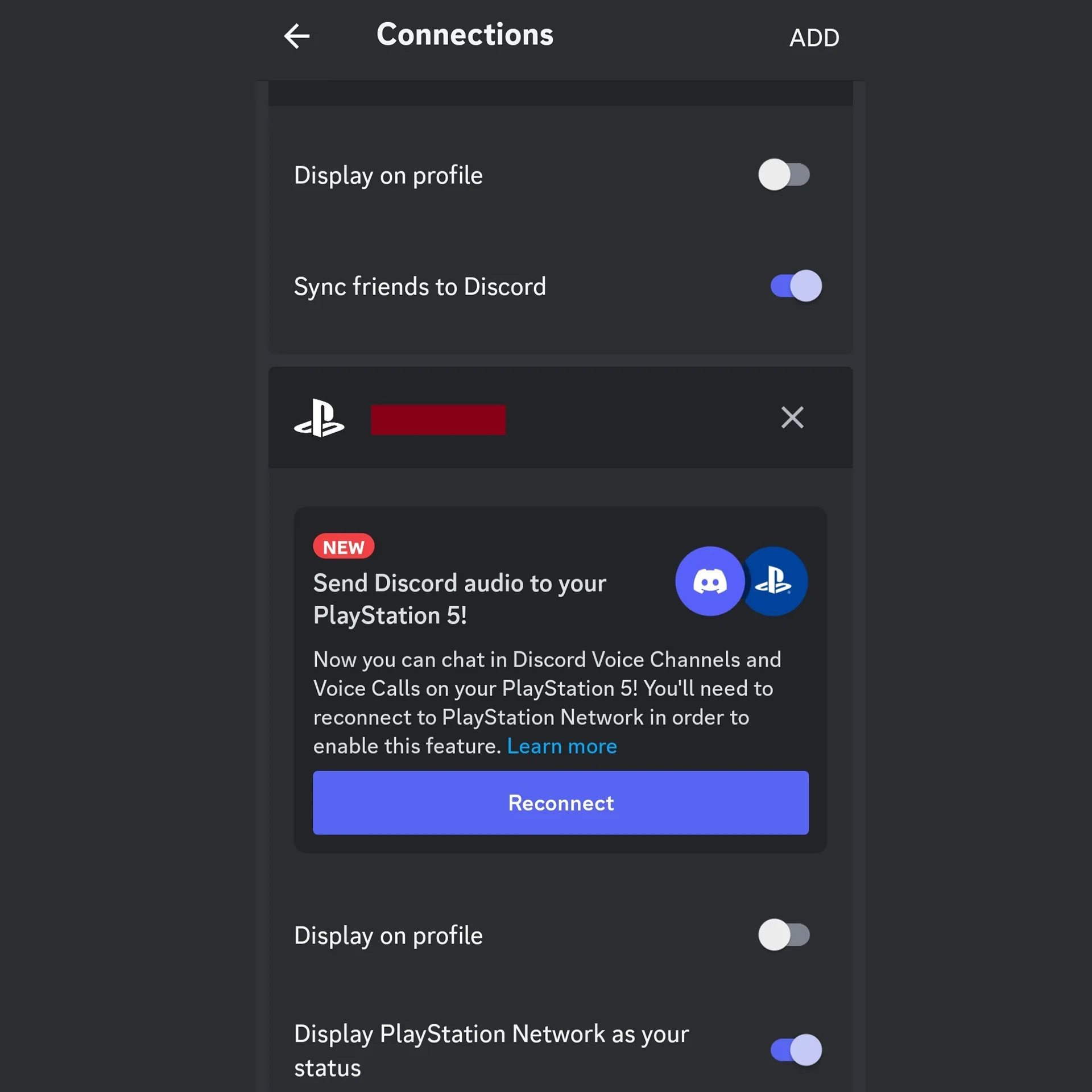In the realm of online gaming, Discord has emerged as a pivotal platform for gamers around the world to connect, communicate, and coordinate their gaming sessions. With the PlayStation 5 (PS5) redefining console gaming with its advanced features and high-performance capabilities, integrating Discord into the PS5 experience has been a highly anticipated development. This comprehensive guide delves into how to use Discord on PS5, ensuring gamers can seamlessly connect with their community without missing a beat.
Setting Up Discord on PS5
Preparing Your PS5 and Discord Account
Before diving into the specifics, it’s essential to ensure that both your PS5 system and your Discord account are ready for integration. The first step involves ensuring your PS5 firmware is updated to the latest version. Sony frequently releases updates that enhance system performance and add new features, including support for third-party applications like Discord. To update your PS5, navigate to the system settings, select “System Software Update,” and follow the on-screen instructions.
Concurrently, ensure your Discord account is active and verified. If you haven’t already, download the Discord app on your mobile device or computer and sign up or log in. Verification of your email address and phone number boosts the security of your account and is often required for linking to external services like PS5.
Linking Discord to Your PS5
The crux of using Discord on PS5 lies in linking your Discord account to your PlayStation Network (PSN) account. This process begins on the Discord app or website. Access the user settings menu by clicking on the gear icon near your username at the bottom left of the Discord interface. Navigate to “Connections” and select the PlayStation logo. You’ll be prompted to sign in to your PSN account to authorize the link. This integration allows your Discord contacts to see your PS5 game activity and, more importantly, sets the stage for voice chat functionality.
Utilizing Discord Voice Chat on PS5
Joining a Discord Voice Channel on PS5
As of the last update prior to April 2023, direct access to Discord voice channels through PS5 is not natively supported. However, gamers have devised workarounds to bridge this gap. The most common method involves using the Discord mobile app or a computer alongside your gaming session. By joining a voice channel on Discord through these devices, you can use earphones with a built-in microphone or a gaming headset compatible with your phone or PC to participate in the voice chat.
The Future of Discord and PS5 Integration
The gaming community is buzzing with anticipation for a more integrated solution that allows direct access to Discord voice channels through the PS5. Sony and Discord have announced partnerships aimed at weaving Discord’s communication services more deeply into the PlayStation ecosystem. While specifics are still forthcoming, this collaboration hints at the potential for a built-in Discord app on PS5, which would streamline the process of joining voice chats and managing game invitations.
Enhancing Your Gaming Experience
The Benefits of Discord on PS5
Using Discord with your PS5 elevates your gaming experience by enhancing communication with friends and the broader gaming community. Discord’s rich feature set, including text channels, voice channels, and direct messages, allows for more organized and flexible communication than what’s currently offered through PSN alone. Whether you’re coordinating team strategies in competitive games or just chatting with friends while exploring new worlds, Discord’s integration makes these interactions more seamless.
Tips for a Smooth Discord Experience on PS5
To maximize the benefits of using Discord with your PS5, consider the following tips:
- Use a High-Quality Headset: Investing in a good headset that is compatible with both your PS5 and the device running Discord can significantly improve audio quality and comfort during long gaming sessions.
- Optimize Network Settings: Ensure your Wi-Fi or wired internet connection is stable and fast enough to handle both gaming and voice chat without lag. Using a wired connection for your PS5 can improve connection stability.
- Stay Updated: Keep both your PS5 system software and the Discord app updated to the latest versions to benefit from new features and security enhancements.
Troubleshooting Common Issues
Overcoming Connectivity Challenges
Some users may encounter issues when trying to use Discord alongside their PS5, such as connectivity problems or poor voice chat quality. These issues can often be resolved by troubleshooting your network connection, ensuring both your PS5 and the device running Discord are on a stable internet connection. Additionally, checking for any updates to the Discord app or PS5 firmware can help resolve compatibility issues.
Navigating Platform Limitations
Until direct integration of Discord into the PS5’s user interface becomes a reality, gamers will need to navigate the limitations of using separate devices for game audio and voice chat. Creative solutions, such as using a mixer to combine audio outputs or selecting headsets that can connect to multiple audio sources, can help bridge this gap.
Conclusion
The integration of Discord into the PS5 gaming experience represents a significant step forward in connecting gamers across platforms. While the current setup requires a bit of workaround to use Discord voice chat alongside PS5 games, the potential for a more seamless integration in the future is exciting. By following this guide, gamers can enjoy the benefits of Discord’s expansive communication features, enhancing their gaming sessions and bringing the community closer together. As we await further developments from Sony and Discord, the tips and tricks outlined here will help you make the most of your gaming experience.
Read Also: How to Buy Dogecoin on eToro: A Comprehensive Guide